Lovely Ringtone offers a comprehensive solution for personalizing your device's sound settings with its core feature of allowing you to set ringtones, notifications, alarms, and SMS alerts from your collection of MP3 files. This functionality extends to assigning custom tones to specific contacts, ensuring a tailored communication experience. The user-friendly interface simplifies navigation, making it easy to manage and customize your sound settings.
Features and Personalization
Lovely Ringtone is equipped with a wide selection of interesting and loud sound options to cater to diverse preferences. You can easily create a personalized list of favorite ringtones or songs by utilizing the app's intuitive star icon system. This convenient feature allows you to quickly access and modify your preferred sounds without any hassle. Additionally, selected tones can be easily applied across different device functions, such as notifications, alarms, and contact-specific alerts, by accessing the settings option.
User Interface and Experience
The elegantly designed user interface of Lovely Ringtone enhances its appeal, offering an engaging and straightforward experience for all users. Navigating through the app is remarkably simple, allowing you to focus on selecting and managing your audio preferences effortlessly. Its logical layout and functionality make the personalization process enjoyable and efficient, demonstrating the app’s emphasis on user satisfaction.
Enhanced Sound Customization
Lovely Ringtone stands out by combining extensive ringtone options with an intuitive design, aimed at making sound customization an enjoyable endeavor. Its ease of use, coupled with a robust selection of sound effects, provides an ideal platform for users seeking to personalize their audio settings efficiently. Users can remove any previously favorited tones with a simple action, ensuring a flexible and dynamic experience.
Requirements (Latest version)
- Android 2.0 or higher required








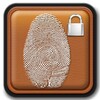















Comments
There are no opinions about Lovely Ringtone yet. Be the first! Comment